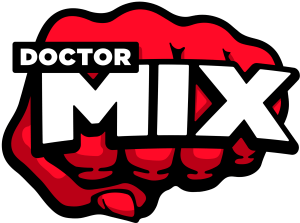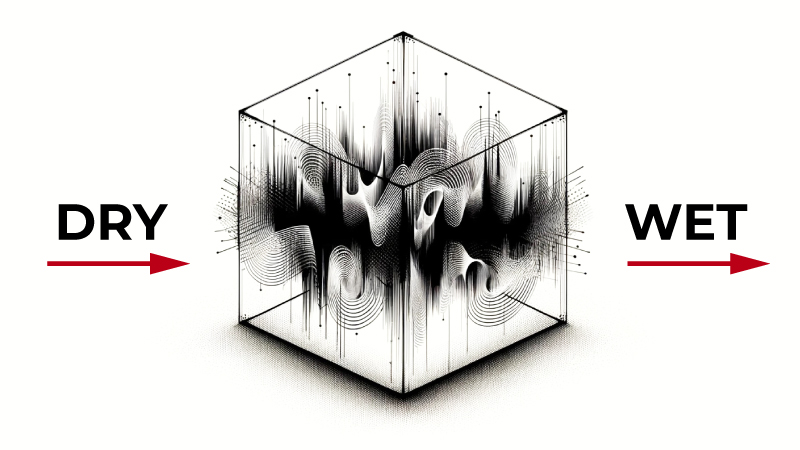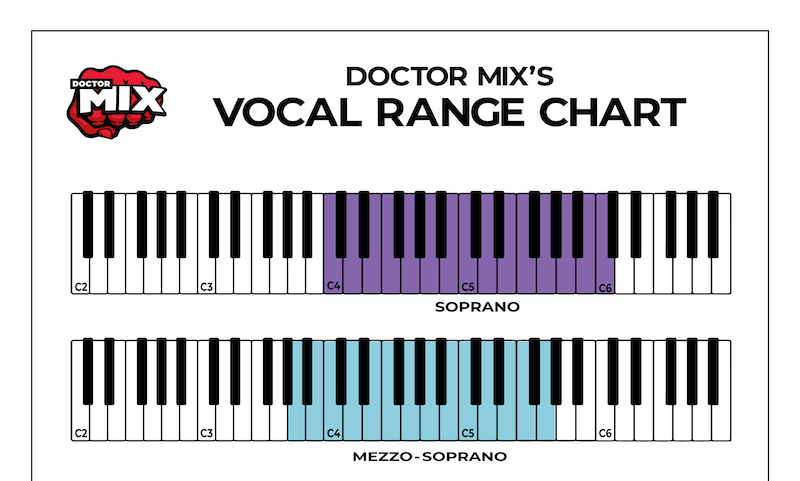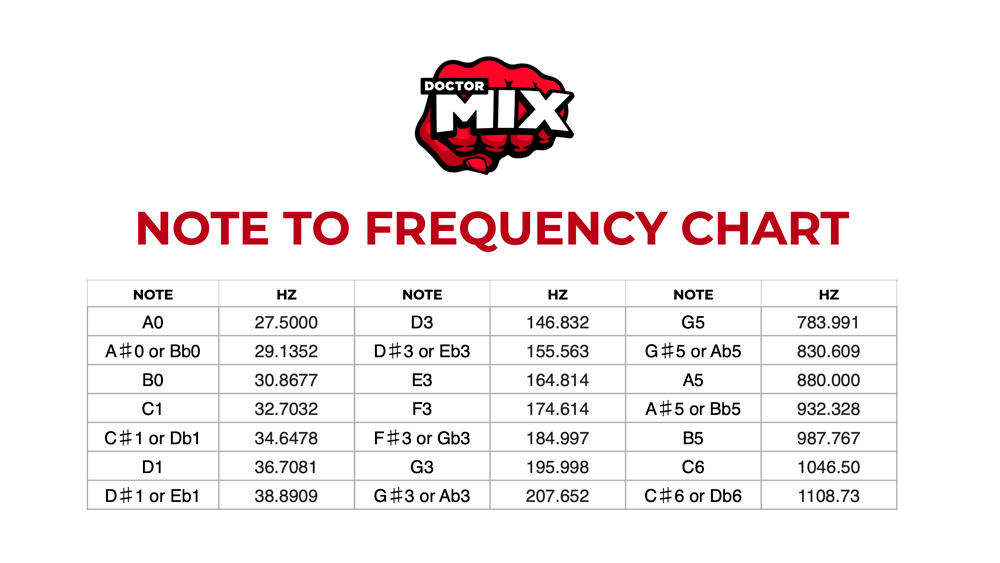Parallel Compression Explanained
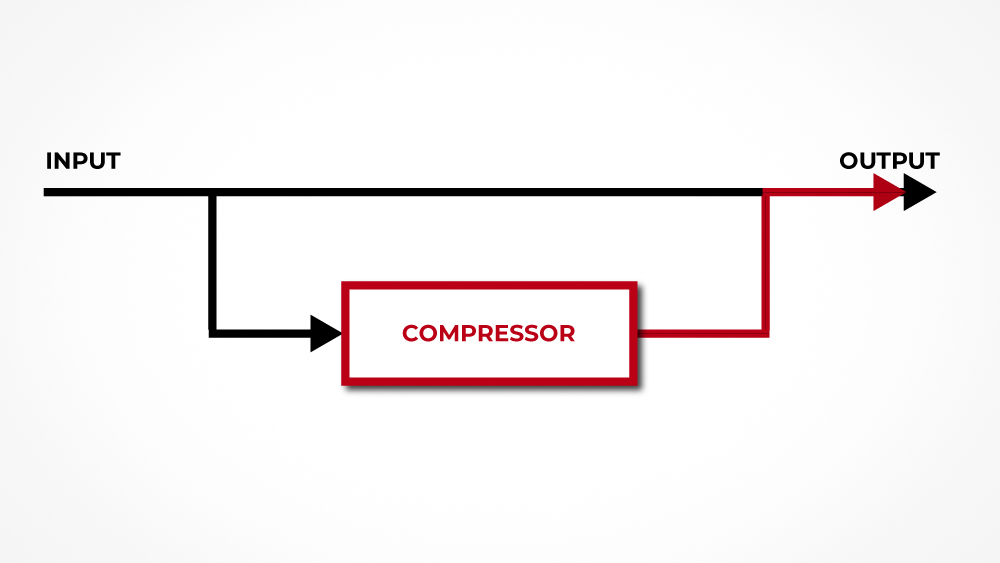
Discovering parallel compression was a big “a-ha” moment for me. It was a moment that forever changed the way I mix.
Today, I’ll save you a significant amount of time by sharing the single biggest epiphany I had about music mixing. Let me explain how traditional compression works:
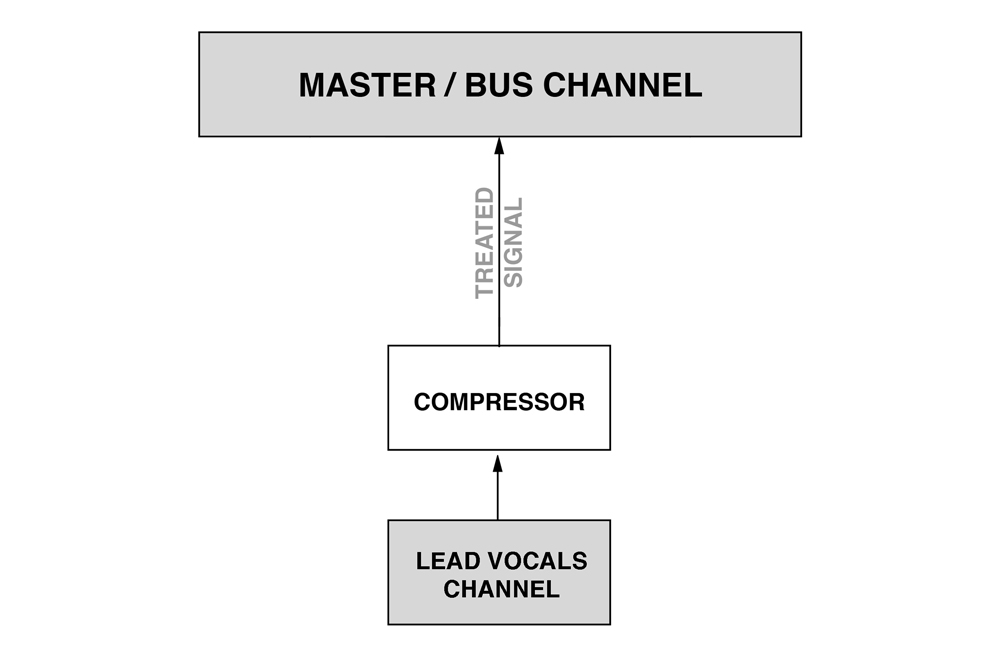
In this configuration, the compressor brings down the highest peaks of the sound (I’ve used vocals in this diagram, but it can be anything) to reduce the dynamic range of the signal.
This “downward” type of compression has its legitimate and often mandatory uses in many areas of the mix. However, it can also sound obvious and unnatural, especially where aggressive compression settings are used.
In other words, as useful as it is, traditional compression always takes something away from the original sound. And that something is lost forever. Now, here’s how PARALLEL COMPRESSION works:
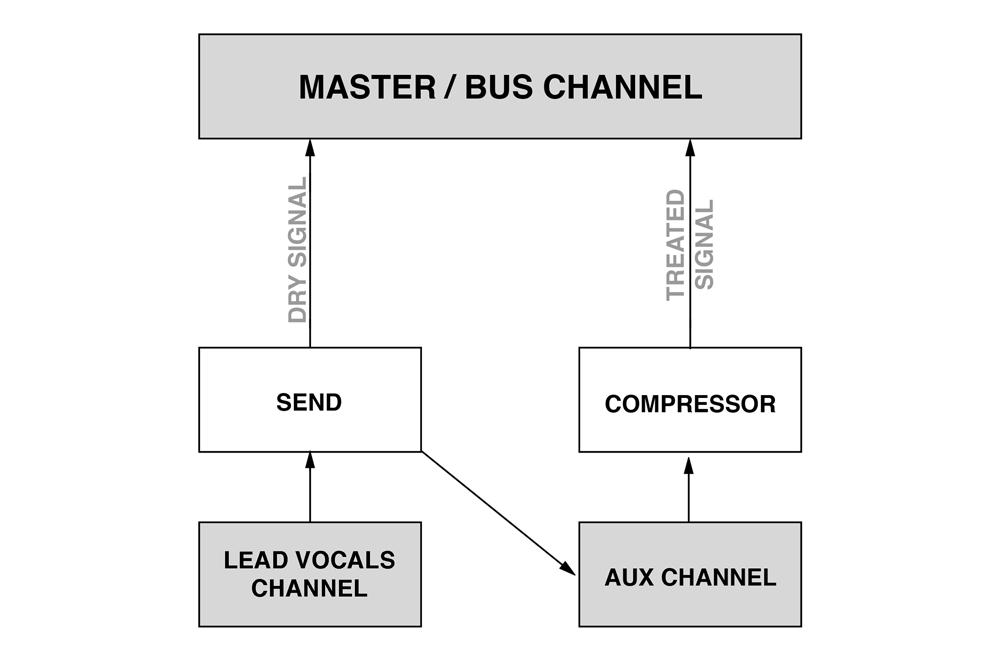
With this configuration, the original sound is left untouched and routed straight into the Master Bus.
At the same time, the original channel is “sent” to an auxiliary channel (also called an Aux or FX channel, depending on your system), which is practically an exact copy of the original sound running in “parallel.”
Compression is then applied to this auxiliary channel, typically using much more aggressive settings.
This is an “upward” type of compression because the treated signal adds to the original sound, rather than taking away from it.
Because the parallel channel is heavily compressed, you can always hear the quietest passages, making every detail of the sound more audible, more crisp, and more evident.
In other words, parallel compression results in a sound that is more solid, more assertive, and more powerful.
Want to know the best news about it? It works on everything: Drums, Bass, Vocals, Keyboards, Guitars, Percussion… and the Mix Bus!!
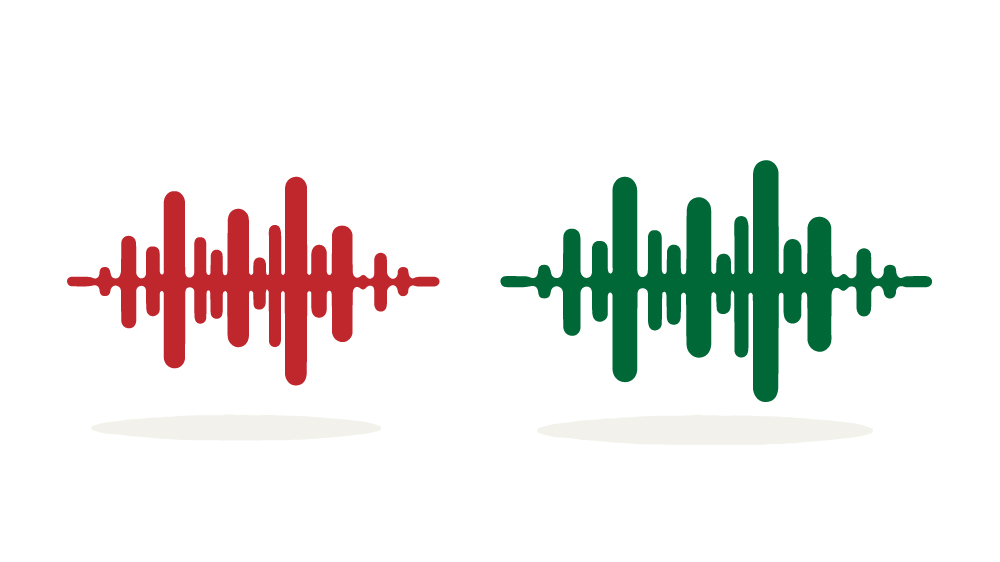
Just One Word of Warning:
Ensure that your DAW can handle plugin (or analogue insert) latency correctly. Run tests to verify that there is no delay between the treated sound and the original sound, or you’ll end up with unwanted phase issues.
Now you can go ahead and use Parallel Compression as much as you want. And the more you use it, the happier you will become… as a mixer, anyway 🙂
Useful links:
Check out this article: Parallel Compression on Wikipedia
Here are a few videos where I demonstrate parallel compression:
Parallel Compression: Kick & Snare With The Distressor
EXTREME Parallel Compression!
Love,
Claudio & The Doctor Mix Team