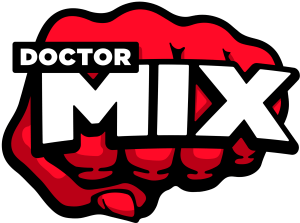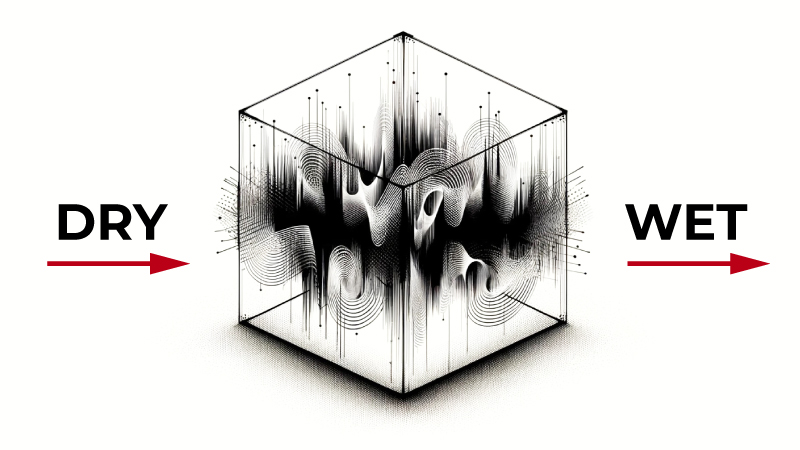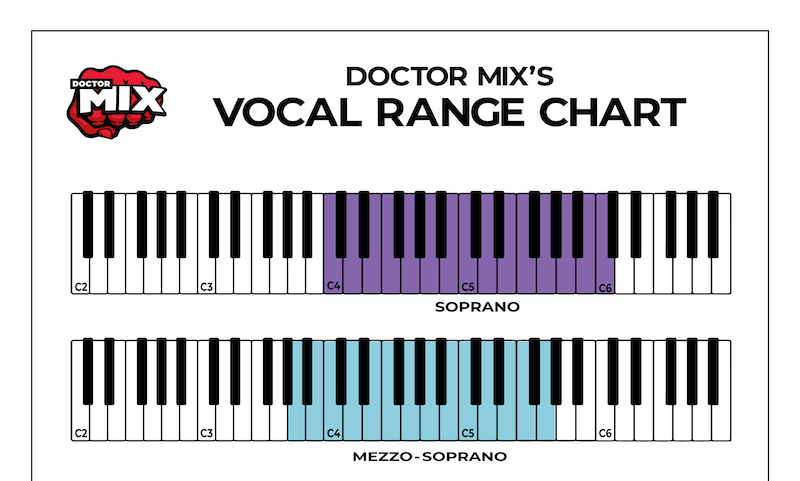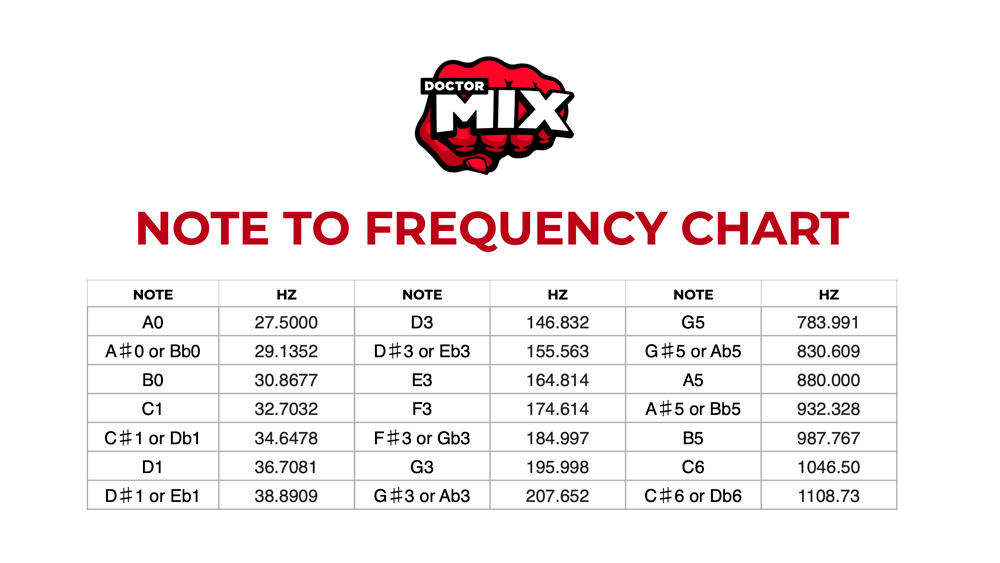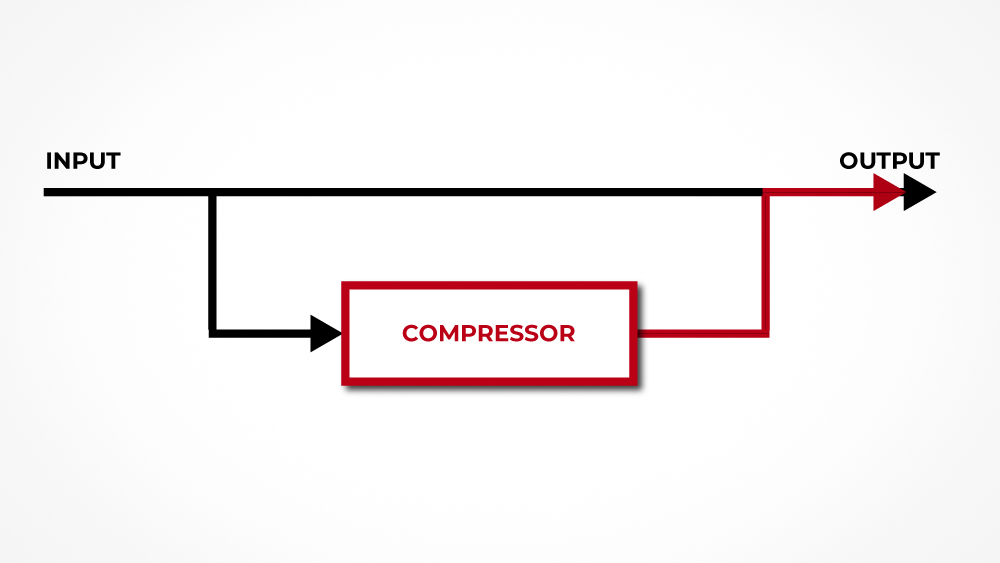Steinberg UR824 Interface Review
This is an in-depth review of the popular audio interface, with its 8 excellent microphone preamplifiers derived from the expensive Yamaha desks, powerful DSP real-time effects and standalone connectivity with iPad!
So what do you get?
The UR824 has eight mic-pre’s with balanced inputs via ‘combi’ XLR’s that will also accept ¼” jack plugs. Six of these are located on the back panel while two of these, located on the front panel, can also be switched as high-impedance instrument inputs – so you can record a whole band if you need to! And there are eight balanced analogue audio outputs via ¼” jack sockets so you can use this interface with an external 8-bus mixer or output to a surround sound system up to 7.1 format! So far, so flexible, but there’s more! There are two optical ADAT inputs and two optical ADAT outputs providing 16 channels of I/O, all switchable to S/P DIF to provide an even wider range of connectivity options, and TWO sets of headphone outputs that can be fed from separate mix buses! Word Clock In and Out sockets are provided via BNC connectors to synchronize the clock with other digital devices. The UR824 can use sample rates up to 192 kHz with 24-bit resolution, and provides ultra-low jitter performance from its internal clock. There is also a USB 2 connector: an important feature that allows convenient hookup to most computers, especially as the Firewire interface is fast disappearing!
The front panel has two combination XLR/TRS connectors to let you connect microphones or instruments with a button to activate 48-volt phantom power on the pair of inputs, with another button to switch to High-impedance operation. Gain controls, a Pad (signal attenuator) button, and peak indicators are provided for all eight channels. A large knob at the right of the front panel lets you adjust the levels of the eight line output signals (which of the eight this controls is chosen using the software) and two headphone outputs each with dedicated level control are to the left of this.

Software-wise, the UR824 is fully compatible with Mac OS X 10.5.8/10.6/10.7/10.8 (with Firmware 1.0-1.5) and Mac OS X 10.7/10.8/10.9/10.10/10.11 (with the latest version 2 firmware); Windows XP/Vista/7/8 (with Firmware 1.0-1.5) and Windows 7 SP1/8/8.1/10 (with the latest version 2 firmware); and supports the ASIO, Core Audio, and WDM standards. This means that the UR824 will work with most popular digital audio software on Mac or PC, such as Pro Tools, Logic, Digital Performer, Reason, Ableton Live, and so forth. But the best application to use has to be Steinberg’s popular Cubase digital audio workstation – although Nuendo or Wavelab would also work well.
[clickfunnels_embed height=”850″ url=”https://doctormixstore.com/10-mix-techniques” scroll=”yes”]
Cubase AI – a basic version of Cubase – is supplied free with the hardware. The hardware is highly integrated with Cubase, so you can control virtually everything directly from within the DAW and the UR824 provides latency-free DSP-powered monitoring with REV-X reverb, Sweet Spot Morphing Channel Strip and Guitar Amp Classics that can be controlled using the three supplied VST-3 plug-ins. There is a new mixer view in Cubase called Hardware that lets you control talkback and signal flow through the interface – so you don’t need to (and cannot simultaneously) use the dspMixFx app while you are using the DAW. There is also a Studio Sends view in the main Cubase mixer that lets you create up to four ‘cue’ mixes to send to the musicians.

We really like the Yamaha Channel Strip, which offers extremely versatile compression and EQ. The REV-X reverb includes classic algorithms from Yamaha’s digital reverb units such as the Rev 7 and Rev 5, which many people know and love, and the graphic user-interface provides ultimate ease-of-use. Of course, guitar players will particularly appreciate the Guitar Amp Classic plug-in – and we had BIG fun with the presets, as you can see in the video!
iPad Connectivity
The UR824 also works with the iPad or iPhone through Apple’s iPad Camera Connection Kit or Lightning to USB camera adapter allowing you to record up to four input channels in an iOS audio application, such as Steinberg’s iPad-based Cubasis LE app – a simplified version of Cubase for iOS offering professional music production on your iPad that is provided free with the hardware.

The dspMixFx App
The free dspMixFx app lets you control Yamaha’s custom-designed SSP2 DSP chip in the hardware interface directly from your iPad. This app provides latency-free monitoring while running the REV-X reverb, Sweet Spot Morphing Channel Strip and Guitar Amp Classics effects with other iOS audio apps.
What is it best for?
The UR824 is great for band recording or ‘live’ work using the included Cubase AI software or your preferred DAW. You can use the dspMixFx app as a stand-alone mixer for your iPad, taking control of all the interface’s inputs and outputs without using DAW software on your computer, and this app has four ‘pages’ so you can set up as many as four independent stereo monitor mixes, applying any of the built-in effects as required.

More about this unit on Steinberg’s website.
Steinberg UR824 Interface User manual as a PDF file here.
Price:
UK: £ 569.00
US: $ 799.00
EU: € 664.00
Article specially written for Dr. Mix by Mike Collins