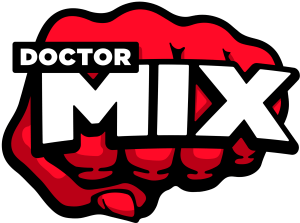NEW WEBSITE FAQ
I have studio service orders still on the old website. How can I acces them?
You can visit the old website here: legacy.doctormix.com. Please remember that you can olny place new orders on the new website.
I have lost access to my video courses and sound packs. What’s happening?
Apologies! We are in the process of migrating our website, and sometimes it can cause errors. Please reach to us using our contact page and our team will be happy to restore your purchase. We appreciate your patience during this time of change.
STUDIO SERVICES FAQ
How much does the service cost?
Please visit our services page for detailed pricing information.
Where can I listen to examples of your work?
Check out our before/after player to hear past work we’ve done for our clients.
What gear do you have in the studio?
We have a wide range of equipment, including both modern digital mixers and classic valve mixers. We also offer boutique outboard gear and a collection of new and vintage synthesizers and drum machines. For a full list, check out our Gear Page
.
How do I send you my audio material?
Once your order is confirmed, log into your Doctor Mix account. Navigate to the “Orders” section and click “View” next to the relevant order. Select the song and then click “Upload Audio Files”. We accept all audio file types. If you have multiple files, please compress them into a .zip or .rar folder and upload.
How do I communicate with the production team?
For inquiries about our services or to submit your material in advance, please visit our contact page
. Once your order is placed, you’ll gain access to the Doctor Mix account, where you can message the production team, upload your material, download your masters, and request tweaks.
Do you offer revisions?
Yes, two revisions are included in the initial cost of the service. Optional Unlimited Revisions are also available (Terms & Conditions apply).
Can I submit my music for review in advance?
Certainly! Visit our contact page and add an audio file to your message. We accept .mp3, .wav, and .aif formats only.
Who are your services aimed at?
Our services cater to labels, independents, and institutional clients.
Why is Doctor Mix different from other online music production services?
We’ve earned the trust of artists and labels since 2006 and are led by renowned producer and YouTuber Claudio Passavanti. Alongside our state-of-the-art equipment from leading Pro Audio and Instrument manufacturers, we also feature an impressive collection of vintage gear and synthesizers. Our central London studio serves as a hub for world-class production.
What music styles do you work with?
With over four decades of experience in music production and industry recognition, we’ve got you covered. Since launching Doctor Mix in 2006 as one of the first online music production services, we’ve collaborated with artists and labels from every corner of the globe and across all genres.
What file formats do you accept?
We accept all audio files. If you have multiple files, please send them in a zipped folder.
Should I credit Doctor Mix?
While it’s not mandatory to credit us, we’d certainly appreciate the gesture. If you choose to do so, please use “Doctor Mix – London”.
What payment methods do you accept?
We accept all major credit and debit cards, PayPal, and cryptocurrencies including Bitcoin and Ethereum.

MASTERING ONLY SERVICE FAQ
How do I export my mix for Mastering Only service?
1. Keep the bit rate and sample rate consistent with your DAW settings; 24-bit 44.1 kHz wav or aif is standard.
2. Export your mix with all plugins enabled, including those on the master bus; we’ll use this as a reference.
3. Now export again, but disable the master bus plugins and ensure the mix doesn’t clip—adjust the master fader if needed. We’ll use this for Mastering
4. If all you have is an MP3, we can still work with it it using advanced sound restoration tools.
What is the turnaround time for Mastering?
Standard delivery is 4-5 business days. A 2-business-day Rush Service is also available.
What is the difference between normal Stereo Mastering and Stem Mastering?
Stereo Mastering is the traditional approach where we work with your finished mix, delivered as a single stereo track. We clean up and enhance this track through the mastering process. On the other hand, Stem Mastering allows for more flexibility. In this case, you provide multiple stems, each containing a group of instruments (like drums, vocals, bass, etc.) with their effects. We can then retouch and rebalance these individual stems before mastering. Note that Stem Mastering isn’t for raw vocals or instruments; those should be properly mixed before the mastering stage.
What is the Apple Digital Master Option?
We are proud certified providers of Apple Digital Masters. Choosing this option means you’ll receive an additional master tailored for high-quality digital audio on streaming services, Apple Music, and the iTunes Store. By following Apple’s precise guidelines, we control loudness and enhance dynamic range, ensuring a superior listening experience across all devices and especially on streaming platforms.
Do you offer mastering for vinyl?
While we don’t cut lathe, we do offer vinyl-compatible masters. Mastering for vinyl involves some unique considerations. For example, vinyl is not friendly to stereo bass due to the physics of how it’s cut. The low end usually needs to be collapsed into mono. Additionally, vinyl prefers a bit more dynamic range, so overly loud masters aren’t ideal. If you want your mastering to be vinyl compatible please send us a message about it when you upload your material.
What is the Valve Option for Mastering?
Selecting the Valve Option allows us to master your music through our high-spec, tube-based analogue mastering chain. This setup includes renowned boutique processors like the Thermionic Culture Fat Bustard and the Phoenix Mastering Compressor, along with the acclaimed Shadow Hills Mastering Compressor. This specialized gear enhances your sound, making it denser, more impactful, and sophisticated.
What is the Tape Option?
With the Tape Option, we route your music through our Studer A-80 Master Tape Recorder as part of the mastering process. This recorder is renowned for being one of the best-sounding recorders ever built. It delivers that silky sound that characterizes pre-2000s music. If you’re looking to add a touch of retro to your music, this is an excellent choice.
MIX & MASTERING SERVICE FAQ
What is the difference between Mixing and Mastering?
Mixing involves balancing separate channels for each instrument—like bass, drums, vocals, guitars etc.—into a cohesive stereo track. This involves working with a mixer to blend multiple audio files. Mastering, on the other hand, focuses on optimizing that final stereo file. It involves applying the finishing touches such as EQ, loudness, and compression to ensure the track is ready for listeners. Simply put, mixing deals with multiple audio files, while mastering refines a single stereo pair.
What is the turnaround time for Mix and Mastering?
Our standard turnaround for Mix and Mastering is 7-10 business days. Need it faster? A 2-business day Rush Service is available.
What is the Valve Option for Mix & Mastering?
Choosing the Valve Option lets us leverage the full capabilities of our Thermionic Culture Fat Bustard 14CH Tube Summing Mixer. We separate mix groups through multiple outputs from the converters, enhancing the sense of space in the mix. This setup also allows for precise control over the level of saturation, making your mix truly stand out. This option is highly popular and works well for most music styles, except for classical.
How to Prepare Your Music for Mix & Mastering?
1. Save a Reference Mix: Keep your current mix with all plugins.
2. Clean the Master Bus: Remove all plugins and make sure the mix doesn’t go into the red. Lower the master fader if needed.
3. Handle Plugins: Turn off all EQ and Compression. If you like your settings, send two versions of each file: one with effects (wet) and one without (dry). Both versions count as one track for our service.
4. Export Settings: Use the same Bit depth and sample rate as your recording session. If unsure, 24Bit 44.1Khz is standard.
5. Learn to Export: Need help with exporting tracks? Check our tutorials:
• Cubase: How to Export in Cubase
• Ableton Live: How to Export in Ableton
• Logic: How to Export in Logic
• Reaper: How to Export in Reaper
• FL Studio: How to Export in FL Studio
• Garage Band for iOS: How to Export in Garage Band
6. Zip Files: Put all your files in a folder and zip it.
7. Upload: After your order is confirmed, log into your Doctor Mix account and upload the zip file.
How can I order Mix & Mastering services?
1. Visit Mix & Mastering Page.
2. Choose your package size (24, 48, 72, or 96 tracks). Note: Dry and wet versions don’t count as extra tracks.
3. Enter the song name and artist.
4. Pick your preferred options (Valve & Tape are popular choices).
5. Use Vox Edit/Autotune for vocal tuning, and Manual Edit for noise or timing issues.
6. Add any extra options like Rush Service, Additional Mixes, or Unlimited Revisions.
7. Click ‘Add to Cart’. To add more services, click ‘Continue Shopping’.
8. Proceed to checkout and pay securely with credit/debit card, PayPal, or digital currencies.
After ordering, you’ll get confirmation emails and access to your Doctormix.com account. There, you can upload/download files, message our team, and request tweaks.
REMIX & PRODUCTION FAQ
How Does the Remix & Production Service Work?
With this service, the Doctor Mix team will produce your entire song, starting with any material you provide. This could be an existing recording, a cappella vocals, or even a voice note.
We’ll build a complete arrangement around your material, which can include:
- Synths and keyboards
- Electric and acoustic guitars
- Electric bass
- Drums (either virtual acoustic or drum machines)
- Virtual strings and orchestral elements
Once the arrangement is complete, you can record your final vocals. We’ll then mix them into the track. If you want, you can add the Vox Edit/Autotune Option.
After you approve the mix, you have the option to order Additional Mixes, such as an instrumental or a backing track.
The normal turnaround time for the first audition file is 10-15 business days, or you can opt for a 5-day Rush Service. The service includes one arrangement revision and two mix revisions.
How do a place an order for remix and production?
- Visit Remix & Production page.
- Enter the song name and artist.
- Pick your preferred options (Valve, Tape, Vox Edit/Autotune are popular choices).
- Add any extra options like Rush Service or Additional Mixes.
- Click ‘Add to Cart’. To add more services, click ‘Continue Shopping’.
- Proceed to checkout and pay securely with credit/debit card, PayPal, or digital currencies.
- After ordering, you’ll get confirmation emails and access to your Doctormix.com account. There, you can upload/download files, message our team, and request tweaks.
What is the turnaround time for Remix and Production?
Our standard turnaround for Remix and Production is 7-10 business days. 2-business day Rush Service is available.